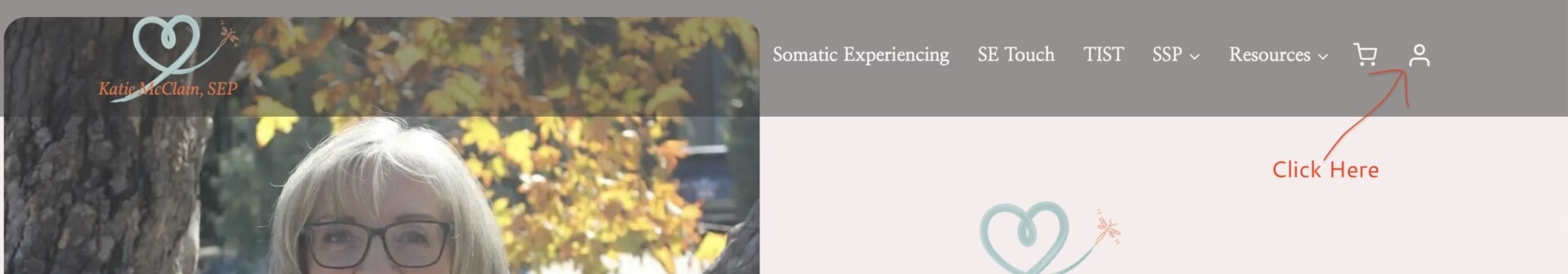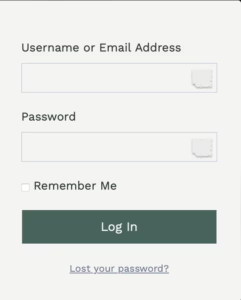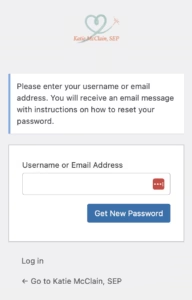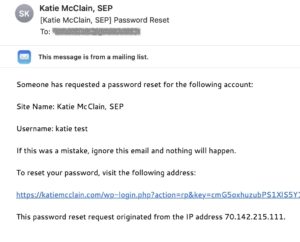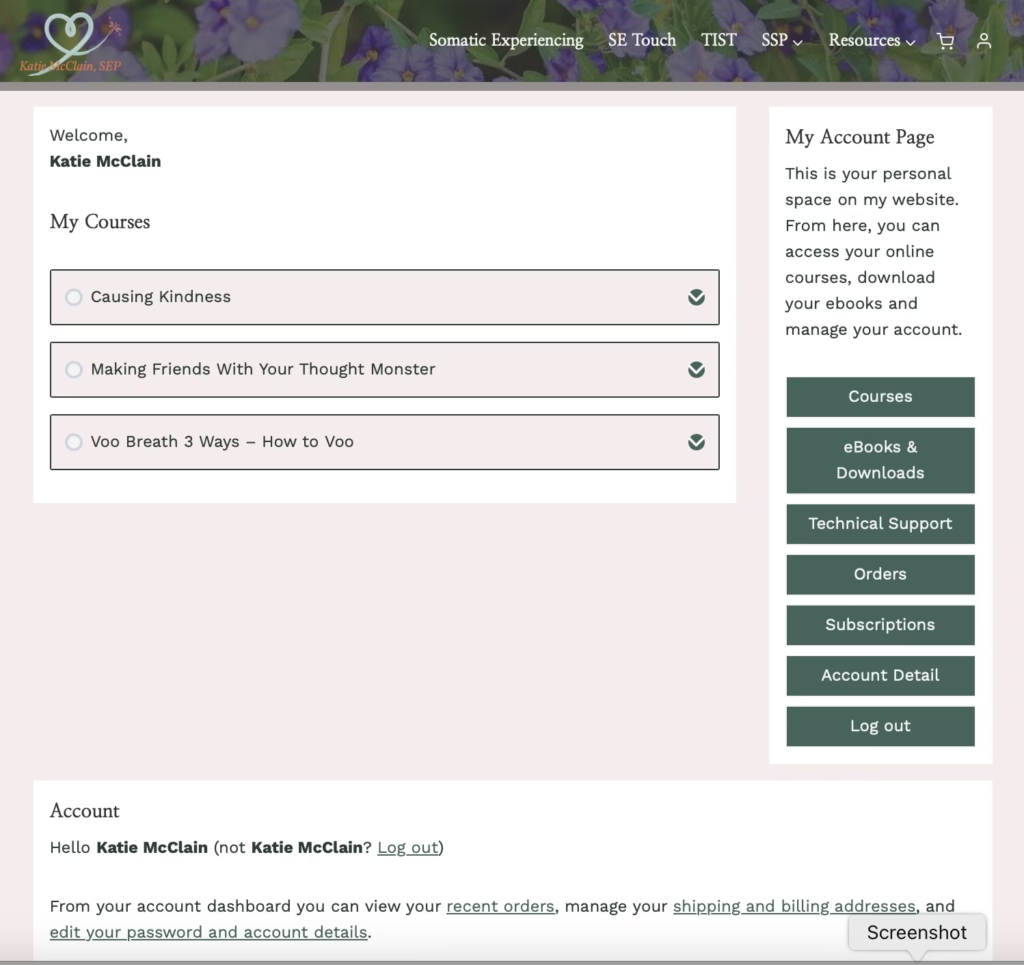Accessing Courses and/or Digital Products
Step by step info to register, purchase, and access courses and digital purchases. Scroll down to find information for resetting your password.
- Complete the registration/purchase information for the course or product you want. Add a username and password.
- Save your password.
- Add payment details for purchases.
- Click Place order.
- Your My Account page appears once you have registered or made a purchase. You will also receive a receipt in your email account. The My Account page can be found at www.katiemcclain.com/my-account
- Note that the courses listed when you log in may be different than shown in the image below. You will only see the courses you have registered for in this section.
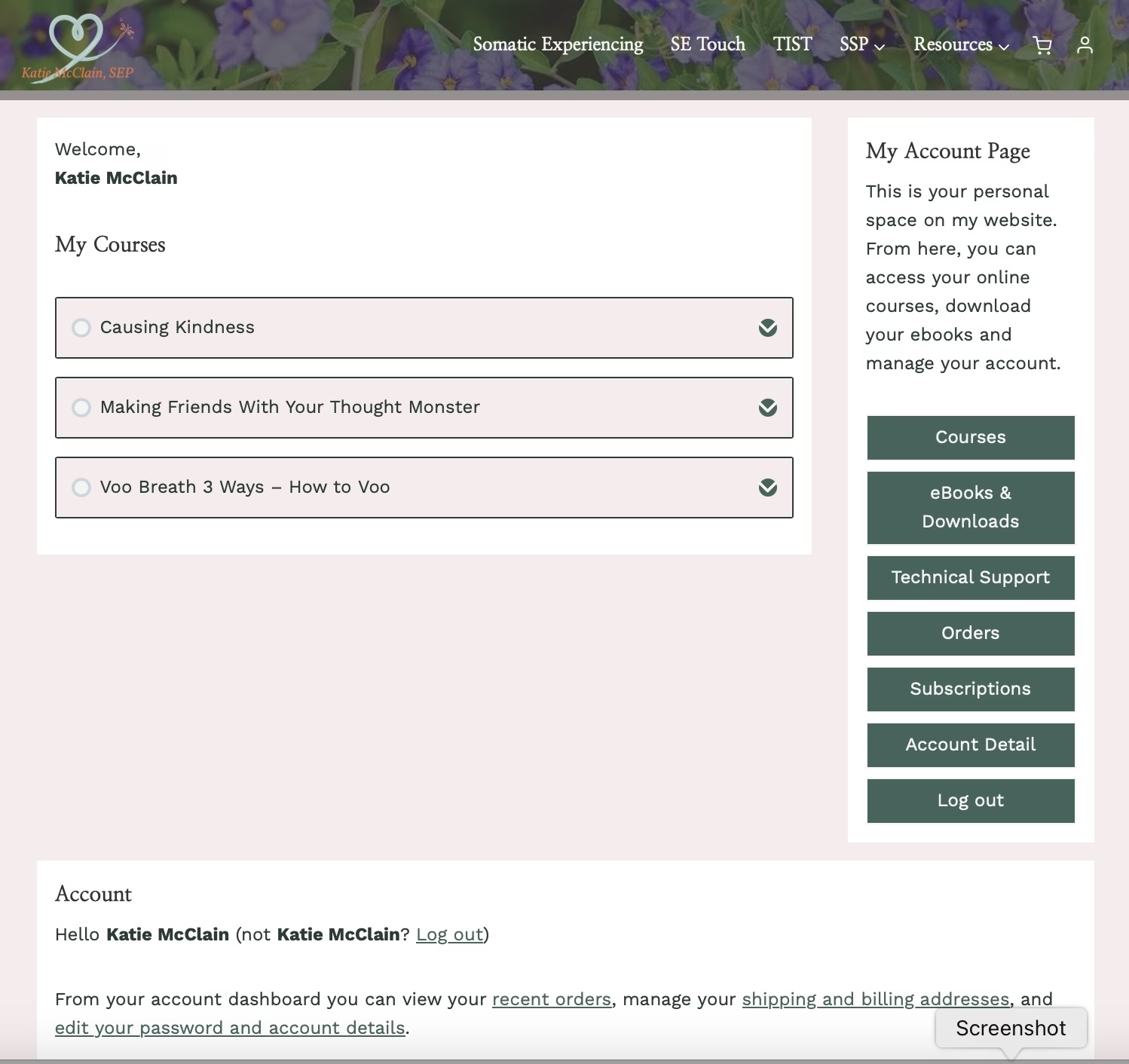
More about your account:
- If you’ve purchased an eBook or other Download, click the appropriate box to see details.
- Select Technical Support to send an email to admin for support.
- Click Account Details to see your login details or to change your password.
- To purchase or register for additional courses, login to your account, then navigate to the menus at top of page. You will find additional courses and books under the Resources menu.
Lost Your Password / Resetting Your Password
Step by step info instructions for resetting a lost password.